Comp 140 - Lecture Notes
Course Links
Computer Science 140 - Lecture Schedule
Topics we explore during the scheduled lecture times. Some topics may be covered in a later lecture.
Some of these links are external to this site and may include international standards reference material.
- Course Introduction - class 1
- Instructor introduction
- Course outline, goals, pre-requisites, work expectation
- If you haven't sent me an email yet (
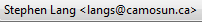 ), please do so I reply back with your personal course marks code
), please do so I reply back with your personal course marks code - Internet notes
 PDF
or
PDF
or
 PDF
PDF
- Internet - class 2
- continuing with the Internet definitions
- please register your email address with http://hal.cs.camosun.bc.ca/mailman/listinfo/cst1 (that's a number 1 at the end) so that you are able to receive news updates on scholarships, awards, and the MSDN (free Microsoft software downloads)
- HTML - class 3
- Browsers - class 4
- handout: crossword review of Internet related terms and definitions - we will review in next class
- browser notes
 PDF
or
PDF
or
 PPT
PPT - HTML notes
 PDF
or
PDF
or
 PPT
PPT
- HTML - class 5
- continuing HTML discussion
- Quiz 1 handed out due Thursday Oct 11 at start of class
- XHTML - class 6
Supplementary information:
- HTML tags W3 ver4.0
- XHTML version 2 working draft
- Table examples
- HTML table examples link
- more complex HTML table example link
- styling tables
imgtag- accessibility issue over the absence of alt attributes in all images of the 2000 Sydney Olympic games web site
- imagemaps
- client side image map link
- server side image map link (from Deid)
- Connect to Deepblue network share at Camosun on your laptop or personal desktop
- For Windows - can use WinSCP PDF, or WinSSH PDF
- For Mac OS - can use Cyberduck
- For Linux - can use sftp at the command prompt, or use gftp if it is installed, or use the Konqueror web browser and enter in the Locations: bar 'sftp://userid@asimov.cs.camosun.bc.ca'
- CSS - class 7
- CSS - class 8
- continuing with CSS
- CSS - class 9
- continuing with CSS
Supplementary information:
- CSS3 Selectors test
- this CSS PDF sheet is ok except that (as students pointed out) it identifies px (pixel) units as an absolute measurement which conflicts with the official W3C standard stating that pixel units are relative; the CSS cheat sheet in HTML format by Leslie Franke avoids stating which units are relative and absolute
- example
of CSS web navigation architecture
- CSS - class 10
- continuing with CSS
Supplementary information:
- CSS examples
- tables html 1 and html 2
- overflow html
- rounded corners examples html 1 and html 2
- differences between IE versions and Firefox width part 1, width part 2, width part 3, Tooltip differences, HR problems with Firefox
- CSS validator
- Microsoft Internet Explorer CSS Compatibility in IE7 page
- CSS - class 11
- continuing with CSS
- HTML form - class 12
Supplementary information:
- Comparing form elements without CSS and with CSS
HTML 4 element no CSS with CSS textarea sample sample select sample sample input textbox sample sample input password sample sample input checkbox sample sample input radio button sample sample - my basic sample HTML form
- form labels should be placed above the entry control link
- more resource info on forms - links
- Comparing form elements without CSS and with CSS
- HTML forms - class 13
- continuing with HTML forms
- HTML forms - class 14
- continuing with HTML forms
- Image formats - class 15
- JavaScript - class 16
Supplementary information:
- Mozilla's introduction to JavaScript
- Netscape devedge JavaScript reference
- Netscape's JavaScript tutorial for beginners
- JavaScript introduction PDF, HTML
- JavaScript form example
- JavaScript objects
- JavaScript page colour example
- JavaScript form examples
example 1 source example 2 source example 3 source example 4 source example 5 source - another JavaScript form example
- JavaScript form events example
-
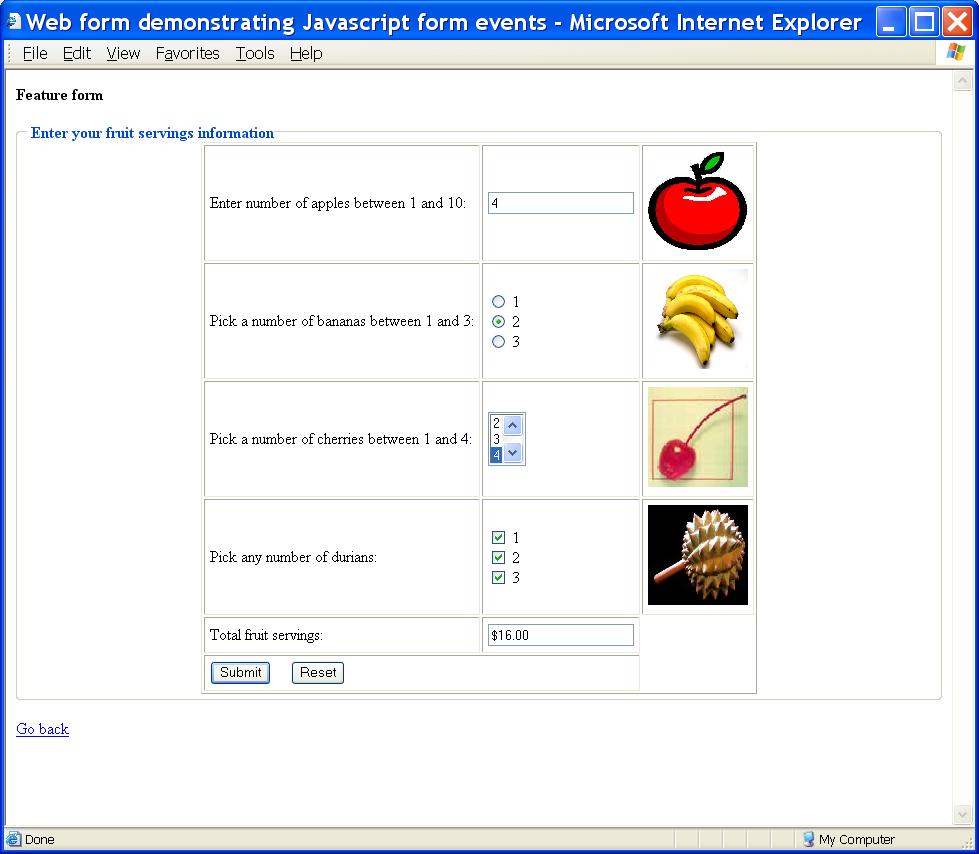
- JavaScript event handlers list
- JavaScript form event - multiple select example 2
- JavaScript table showing all the extended colours and their names
- cursor clock demo
- Javascript - class 17
- Javascript - class 18
- Midterm review 1 - class 19
- Midterm material
- In class review of HTML/CSS/JavaScript
 ,
answers
,
answers 
- Midterm review 2 - class 20
- Midterm - class 21
- Midterm test.
- Midterm test.
- Midterm results - class 22
- Review results of midterm test.
- Review results of midterm test.
- JavaScript - class 23
- Flash - class 24
- Introduction to Flash pdf
- Flash sample I made using Escher background
- Flash sample I made with masks
- Flash motion tween tutorial I made
- Flash sample I made - a sailing ship with music
- Flash sample I made - UFO + shape tween blob
- amazing Flash demos from MIT regarding visual perception
- Flash quick tips
- Flash preloader info
- Flash clock demo
- Notes
on ActionScript
- Flash - class 25
- Flash - class 26
- HCI - class 27
- HCI notes in PPT,
PDF colour PDF B&W
- what are frames? PPT PDF
- HCI notes in PPT,
PDF colour PDF B&W
- XML/XSLT - class 28
- DOM / jQuery - class 29
- Introduction to DOM PDF
- Introduction to jQuery online book
- search engines - class 30
- Topics - class 31
- Topics - class 32
- Review - class 33
